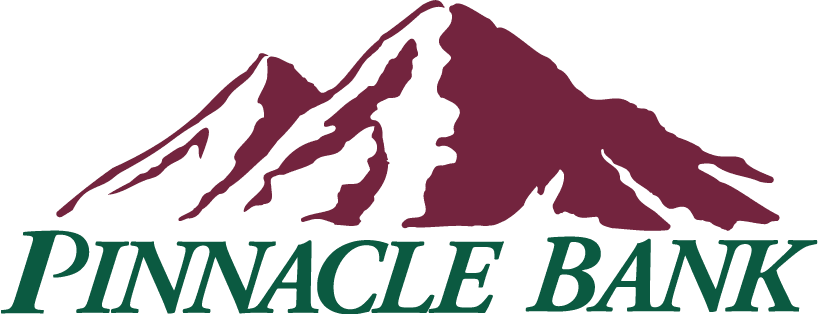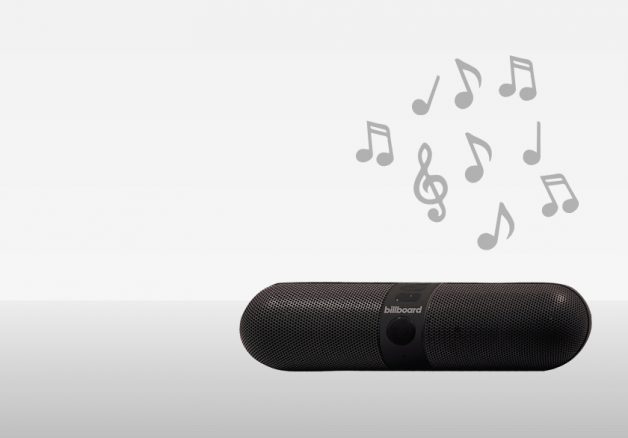Using mobile banking from Pinnacle Bank, you can have easy, secure access to your account even when you are on the go! Currently there are two ways to access your account using Mobile Banking: Mobile App and Text Banking. Pay bills, transfer funds, review account activity and deposit checks directly from your mobile phone or iPad. To access these great features simply login to Online Banking to enroll.
Mobile Banking
- To access mobile banking, you must be a current online banking customer. Don’t use online banking? Enrolling is easy here!
- Download our mobile app from the App Store or Google Play Store and login using your online banking username and password. Don’t have a smartphone? Visit www.pinnaclebank.com using your mobile browser to login.
- Review and accept the Terms and Conditions.
- Begin using mobile banking to review transactions, pay bills, transfer funds and locate branches and ATMs.
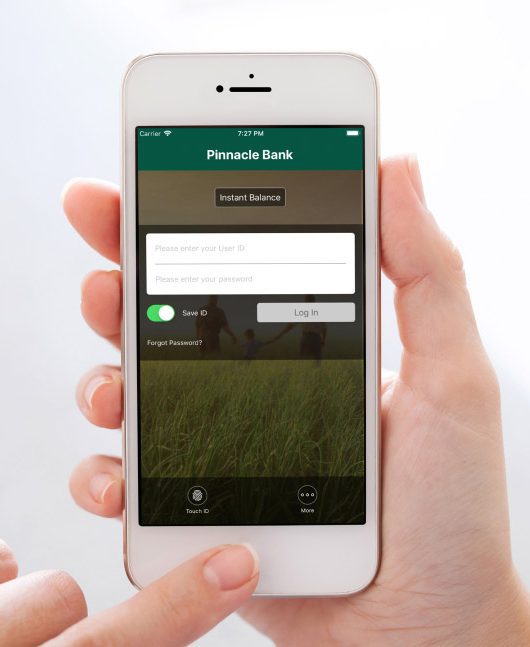
Security
Since 1934, Pinnacle Bank has offered safe and secure banking. By utilizing best-of-breed technology services we carryover the same diligence and security to our online services. Rest assured knowing that Mobile Banking from Pinnacle Bank provides the same level of security as Online Banking and your personal information is protected by multiple layers of the latest in encryption and security technology.