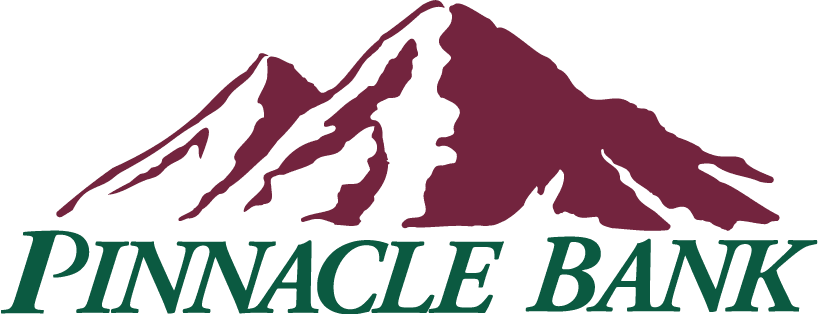Pinnacle Bank’s terms, privacy and security policies do not apply to the site you’re about to enter. Please review its terms, privacy and security policies to see how they apply to you. Pinnacle Bank isn’t responsibe for or endorse


How Can We Help You?
Corporate Office
Pinnacle Bank
P.O. Box 430
Elberton, GA 30635

Privacy & Security
Pinnacle Bank is dedicated to ensuring that your accounts remain secure and your personal information remains private. Our policies governing online banking have been enhanced to further protect your sensitive account information.
All online banking passwords must:
- be between 9-17 characters
- include 1 number, 1 uppercase letter, 1 lowercase letter and 1 special character.
Passwords do not expire, but if you wish to change your Online Banking Password, you are able to click Profile located in the top right of the home screen of your Online Banking account. Then select Password. If you need to change your Online Banking ID please call the bank at 1-877-759-7939 and request assistance.
Helpful Tips for Online Security
Pinnacle Bank offers safe and secure online banking, but there are additional precautions to protect your home computer, network systems and financial transactions during business and personal internet usage. Below we’ve provided a list of tips to help solidify your online security
Follow these best practices to secure your computers:
- Be suspicious of emails claiming to be from a financial institution, government department or agency requesting account information or banking access credentials such as usernames, passwords, PIN codes and similar information. Opening file attachments or clicking on web links in suspicious emails could expose the system to malicious code that could hijack your computer. Pinnacle Bank will never send you an email requesting confidential information.
- Create a strong password with at least 6 characters that includes a combination of letters and numbers.
- Prohibit the use of “shared” usernames and passwords for online banking systems.
- Use a different password for each website that is accessed and change the password a few times a year.
- Never share username and password information.
- Install commercial anti-virus and desktop firewall software on all computer systems. Free software may not protect against the latest threats compared with an industry standard product.
- Ensure virus protection and security software are updated regularly.
- Avoid using the automatic login features that save usernames and passwords for online banking.
- Never access bank information through public wireless connections. Unauthorized software may be installed to trap account numbers and sign-on information, leaving you vulnerable to fraud.
- Immediately report any suspicious transactions to the bank, particularly ACH or wire transfers. There is a limited recovery window for these transactions and immediate escalation may prevent further loss.
- If you are a victim of fraud, there are a number of immediate recommendations to help protect your financial interests. A few general suggestions include:
- Immediately cease all activity from computer systems that may be compromised. Unplug the ethernet or cable modem connections to isolate the system from remote access.
- Immediately contact Pinnacle Bank so that the following actions may be taken as a priority to contain the incident:
- Online access to the account(s) is disabled.
- Online banking passwords changed.
- New account(s) opened if necessary.
- Review all recent transactions and electronic authorizations on the account.
If at any time you have any questions, comments or concerns about online banking, please feel free to contact us at 1-877-759-7939 or email at customerservice@pinnaclebank.com.

Pinnacle Bank's terms, privacy and security policies do not apply to the site you're about to enter. Please review its terms, privacy and security policies to see how they apply to you. Pinnacle Bank isn't responsible for or endorse any information provided by the website you are about to enter.
ContinuePinnacle Bank's terms, privacy and security policies do not apply to the site you're about to enter. Please review its terms, privacy and security policies to see how they apply to you. Pinnacle Bank isn't responsible for or endorse any information provided by the website you are about to enter.
Continue
Pinnacle Bank will be closed on Wednesday, December 25th in observance of Christmas.
We will reopen on Thursday, December 26th with regular banking hours.
Our Lobby Hours
Tuesday, December 24th from 9 a.m. – 1 p.m.
Pinny Hours
Tuesday, December 24th from 7 a.m. – 1 p.m.