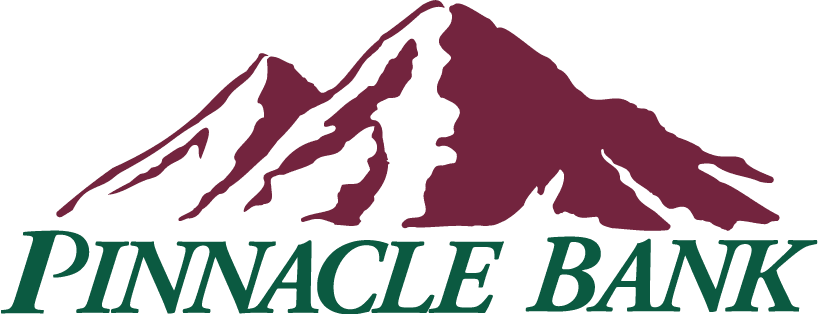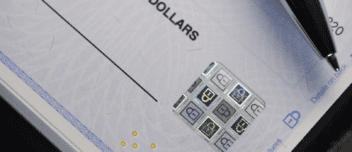Pinnacle Bank’s terms, privacy and security policies do not apply to the site you’re about to enter. Please review its terms, privacy and security policies to see how they apply to you. Pinnacle Bank isn’t responsibe for or endorse
How to Protect Your Digital Life
08.13.2020Nowadays, we do nearly everything virtually – from having staff meetings to purchasing supplies and paying bills. It also means that protecting your personal information is more critical than ever. Here are some things you should do to protect your digital life:
Keep security software current.
Be sure every computer your business owns is properly protected with the latest security software, web browser and operating system. Turn on automatic software updates (if that’s an available option) to defend against any known or unknown risks. You should also scan USB and any other external devices to ensure they aren’t infected by viruses or malware.
Use secure passwords and authentication options.
Because you use online accounts for many purposes, you must fortify them with the most robust authentication available, such as biometrics, security keys, or two-factor authentication. Additionally, you should update your passwords regularly – make sure they aren’t easy to detect (and ask your employees to do the same). You may also consider using a password manager to keep track of your passwords and those used at your company.
Be smart with your connections.
You should avoid using any type of Wi-Fi hotspot to conduct any financial business. While some places may say their Wi-Fi is secure, don’t take any chances. Either use your mobile network to conduct your business or wait until you return to a safe location. Additionally, never open a link in an email or social post when you are unsure of who the sender may be. Even if you know the source, if something looks suspicious, delete it.
Back up your business and personal information regularly.
Every day you work on things that matter to your business. Protect your valuable work and financial information by making an electronic copy and storing it safely. Many business owners use external hard drives or the cloud for this purpose. Additionally, secure your storage location with strong passwords and keep them updated regularly.
Keep your online presence private.
Be thoughtful about who gets your personal information and how it’s collected through apps and websites. Set privacy and security settings on web services and devices to limit how and with whom you share information. And think before you post anything about yourself or your employees on social media – you want to ensure privacy is protected above all else.
Taking these precautions can help protect your digital life so you can feel more at ease as you continue to help your customers and employees. If you do find any unauthorized transactions in your Pinnacle Bank checking account or another account, contact us at 877.759.7939. We’ll help resolve your issue immediately so you can move on to what matters most.