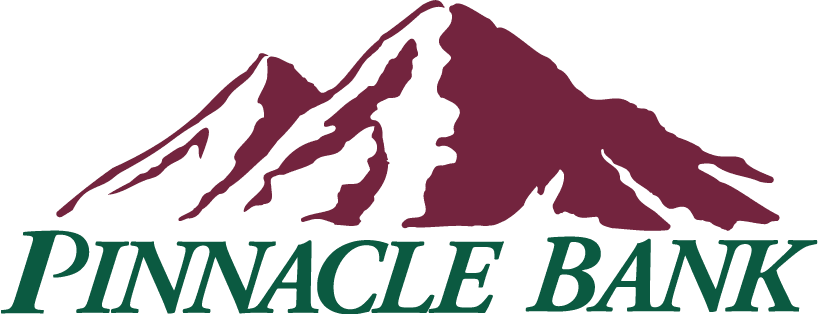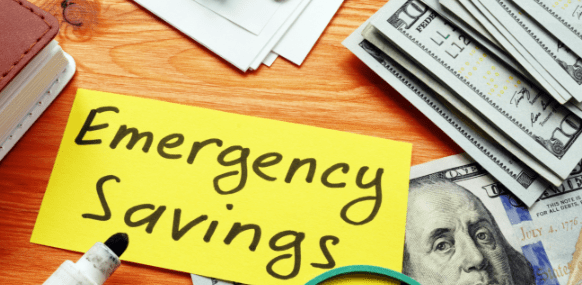2020 has been filled with ups and downs. One thing is clear with all that’s happened: an emergency savings fund is not just a nice thing to have; it’s part of a solid financial plan. And while you may know how important it is to put money aside for emergencies, you may not know how to make it happen, or you’re not sure you even can fit it in your current financial circumstances. The reality is that everyone can (and should) save for a “rainy day.”
What is an emergency savings fund?
The sole purpose of an emergency savings fund is to help you maintain your routine through life’s emergencies – medical bills, car repairs, appliance replacement, or even a temporary loss of income. You should train yourself only to access your emergency fund when you need it.
Here’s how to get started:
- Start with smaller savings goals. Often, people don’t save because they believe they must save everything all at once. When saving an emergency fund, the best advice is to start small and build from there. For example, set an initial goal of saving $500. Then break down your goal into smaller pieces – perhaps $25 a week. That means you could reach your goal of $500 in about five months. The more you decide to save each week, the quicker you’ll achieve your goal. Your goals should challenge you, but they must be attainable as well.
- Change your mindset. If you’re ready to save, saving money cannot be an afterthought. You never want to wait to see how much money you have left over. Instead, pay yourself first, just as you would any bill. That way, you won’t be tempted to spend it on anything else.
- Make saving automatic. The easiest way to save is to set up an automatic transfer from your checking to your savings account each time you get paid. So, let’s say you get paid every week. Set up to transfer $25 to your savings account from each paycheck, and you’ll never have to think about it again. When you don’t see your money, you’re more likely not to spend it.
- Save “extra” money. Most of us enjoy spending any extra money we receive, whether a tax refund or rebate check. A better idea is to stash your extra money (or a portion of it) in your emergency savings fund. Think of it as extra money that will help you reach your savings goal that much faster.
- Cut your spending. You’ll be amazed at how much more you can save when you take a closer look at what you’re spending each month. Take a look at your budget and trim as much extra spending as you can from it. For example, maybe only eat out one time a week instead of three, or stop using cable and switch to a less expensive streaming service. Perhaps it’s time to review your insurance to make sure you’re getting the best premium available. Just be realistic with the cuts you make. You should still live and enjoy life – you want to control what you’re spending a little better.
- Set up milestones. It’s good to celebrate your success along the way. If your goal is to save $500, celebrate when you save $100. Every time you reach another milestone, it will feel good. Plus, you’ll become more confident you can save money as you experience little victories along the way.
- Keep the momentum going. Once you’ve achieved your goal, now it’s time to set a new one. If you were able to save $500, now shoot for $1,000. Keep your automatic savings in place – or increase the amount slightly each week if you can.
Once your fund is established, you can dip into it for emergencies. For example, if you have to pay for unplanned car repairs, use your savings (instead of putting the purchase on a credit card). And once you use your fund, make a plan to replenish it. As you get into the practice of saving, you’ll feel better prepared for life’s emergencies.
Find out more about the personal savings hand business savings accounts offered at Pinnacle Bank.